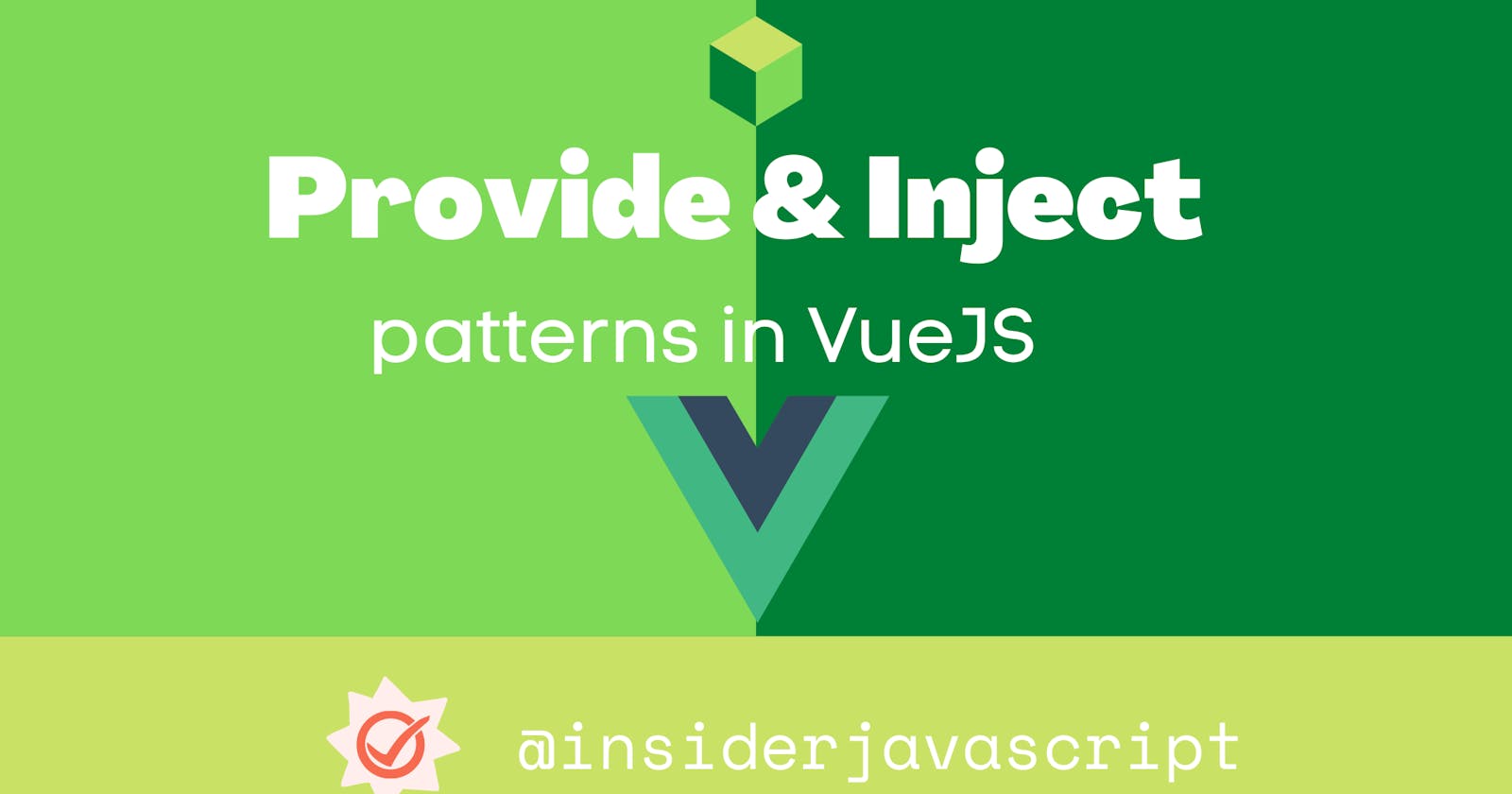Understanding the Provide-Inject pattern in Vue for Beginners
Why use Provide inject pattern instead of passing props
We've all known before - passing of data through components. We've heard about terms like Props and Events. We've watched tutorials and read docs about it. But still, we're in doubt about component communication between parent component and child component. In this post, I will be discussing the potential problem that arises in component communication and how you can handle that via Provide-Inject pattern.
Communication Pattern in VueJs
The most common method of communication between components is obviously through props and events. Before that, I want to make sure that you know the basic design pattern in Vue.
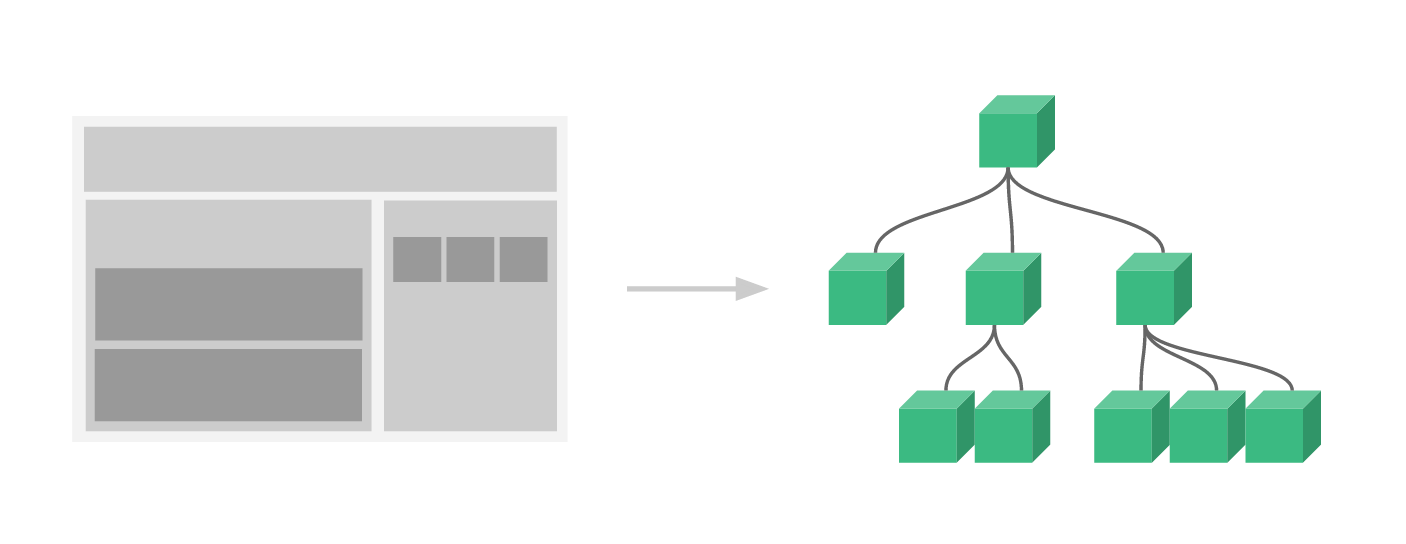
So, as we see the UI that we build we Vue consists of individual parts known as component. The components are then organized like a Lego so the whole application consists of combination of different individual components.
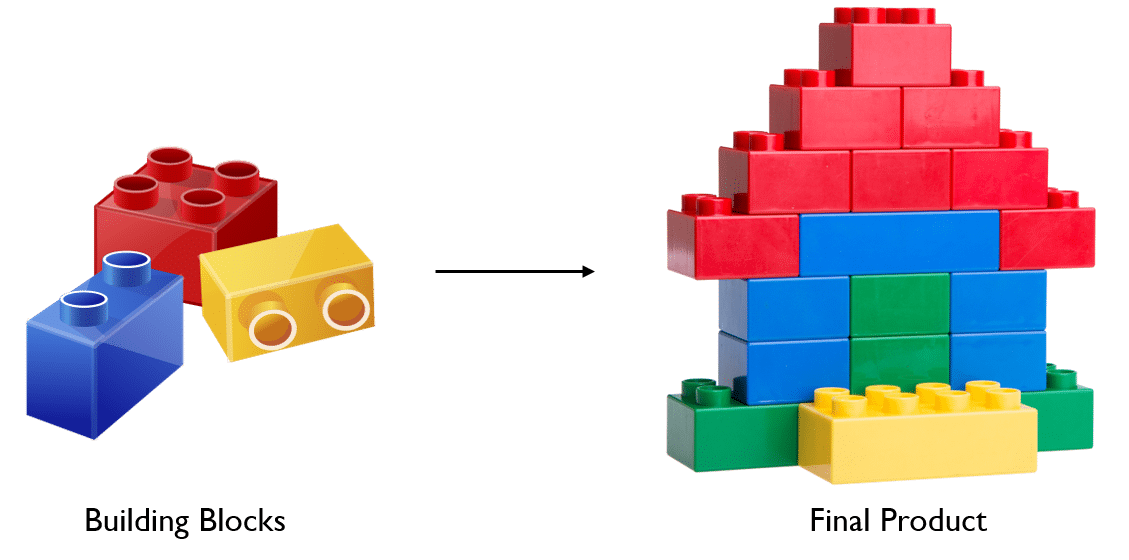
Components are like lego blocks. You combine them to make whole UI of your application.
What are props?
Props are data or custom attributes you can register in a component. We pass data to the child elements via props. That means, if you want to pass data from parent component to child component, you pass it through props.
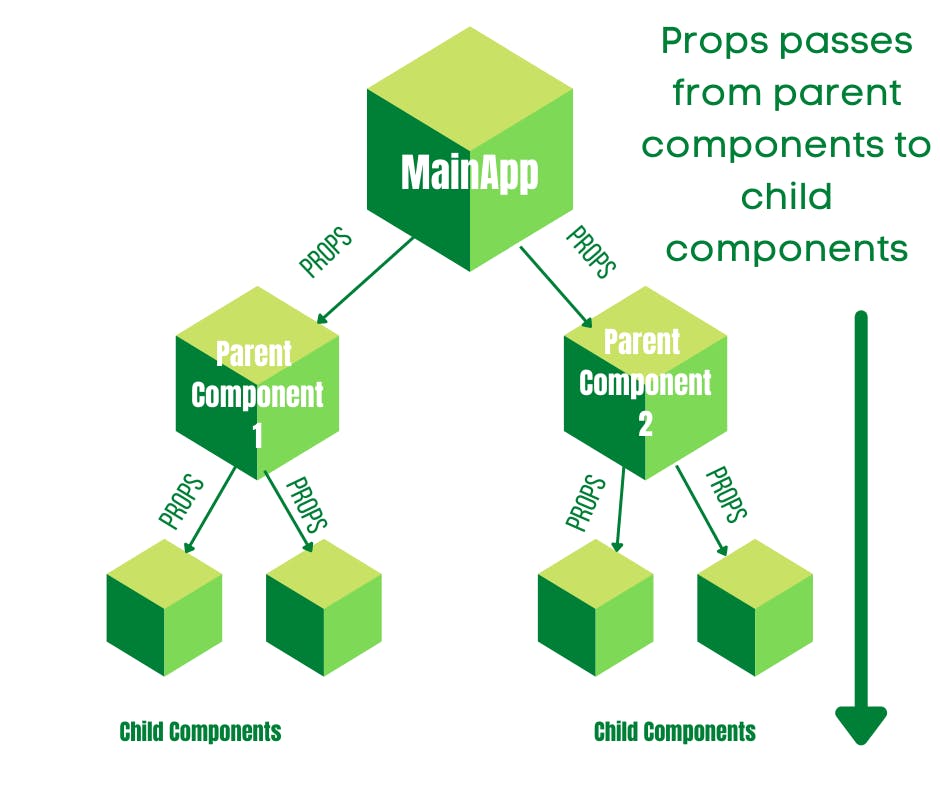
Okay, but how do we pass data from child components to parent component then ? Well, we do this with the help of events. We trigger an event and send it all the way through other components to the Main component.
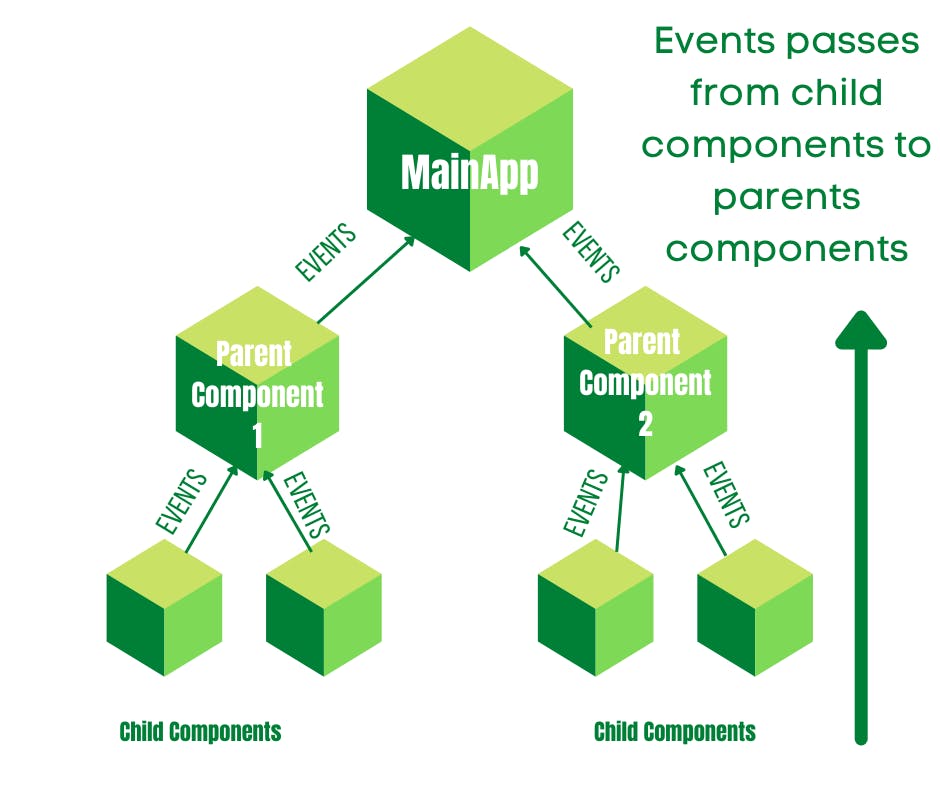
So, it's that simple.
- Passing data from parent to child components -> Via Props
- Passing data from child to parent components -> Via Events
So, what is the real problem here?
The real problem arises when we have nested components and the components at the bottom has to send events to the MainApp Components or if MainApp component has to send props to the end child components.
The problem is we have to pass props through all intermediary components all the way through the end child components. This means we have to emit custom events in each component and also expect props in each component.
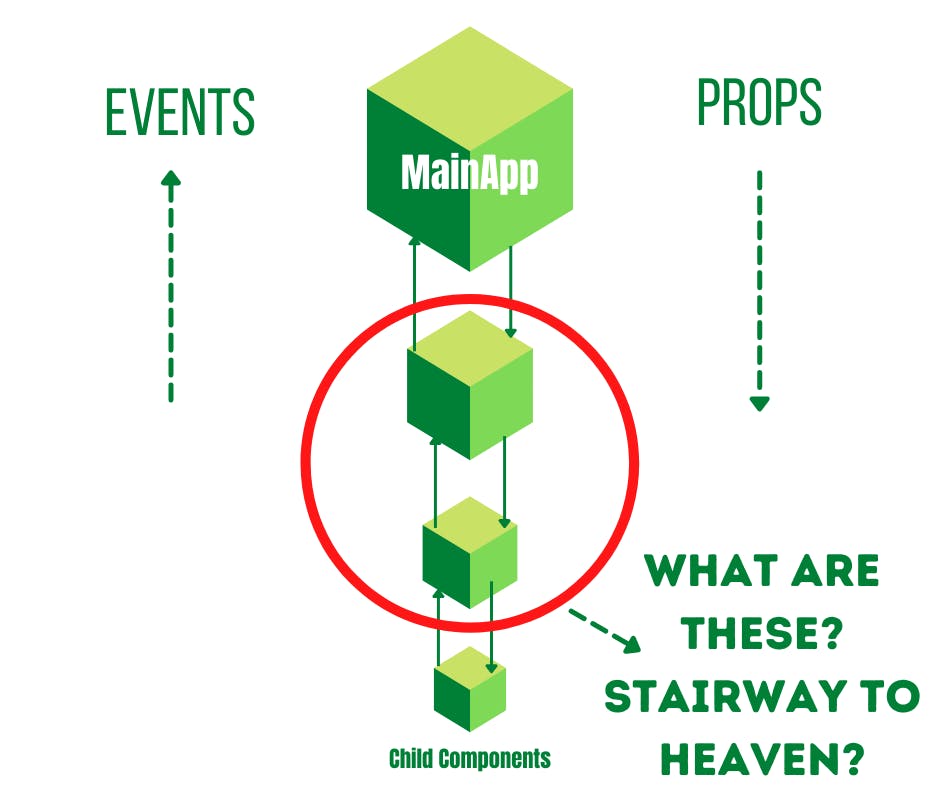
So, as we see, the data that we want to send from MainComponent to the child-component need to pass through different other components which may have no logical associations with the data provided.
Here's where Provide-Inject pattern comes into action. We provide the data we want to send via Provider and Inject the data to the associated component.
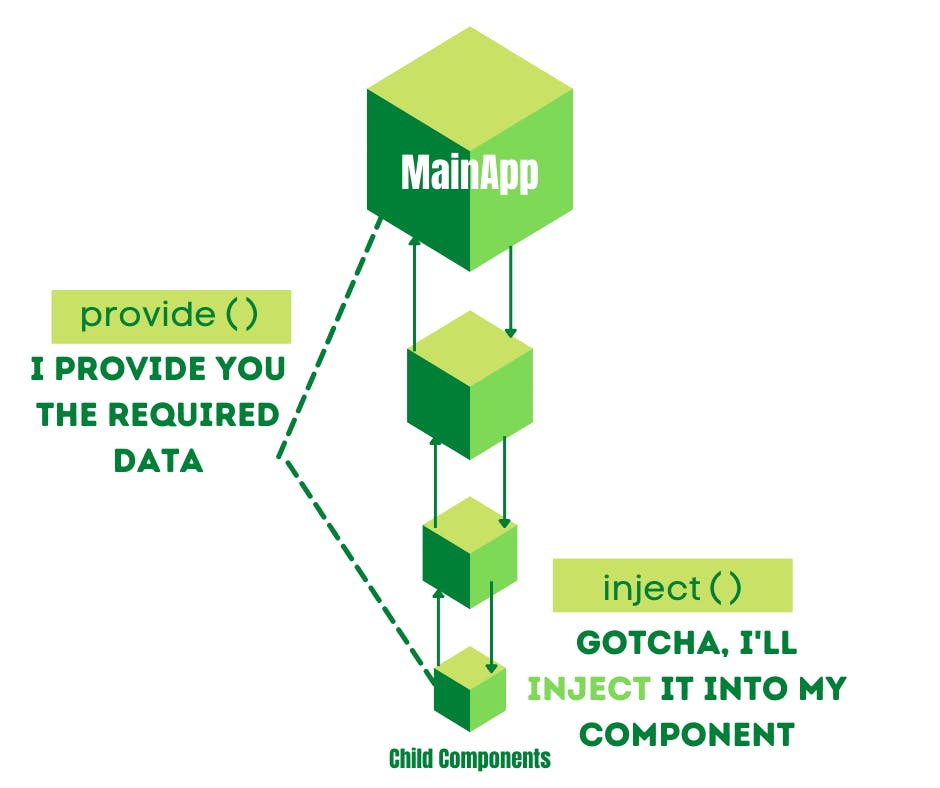
So, in this way we send data directly to the associated components without sending multiple props chain through intermediary components.
Let's understand it with Code Example
Let us consider three components for our simple project.
- MainApp Component ( Root Component)
- PostList Component ( Parent Component)
- PostDetail Component (Child Component)
Here is the component structure.
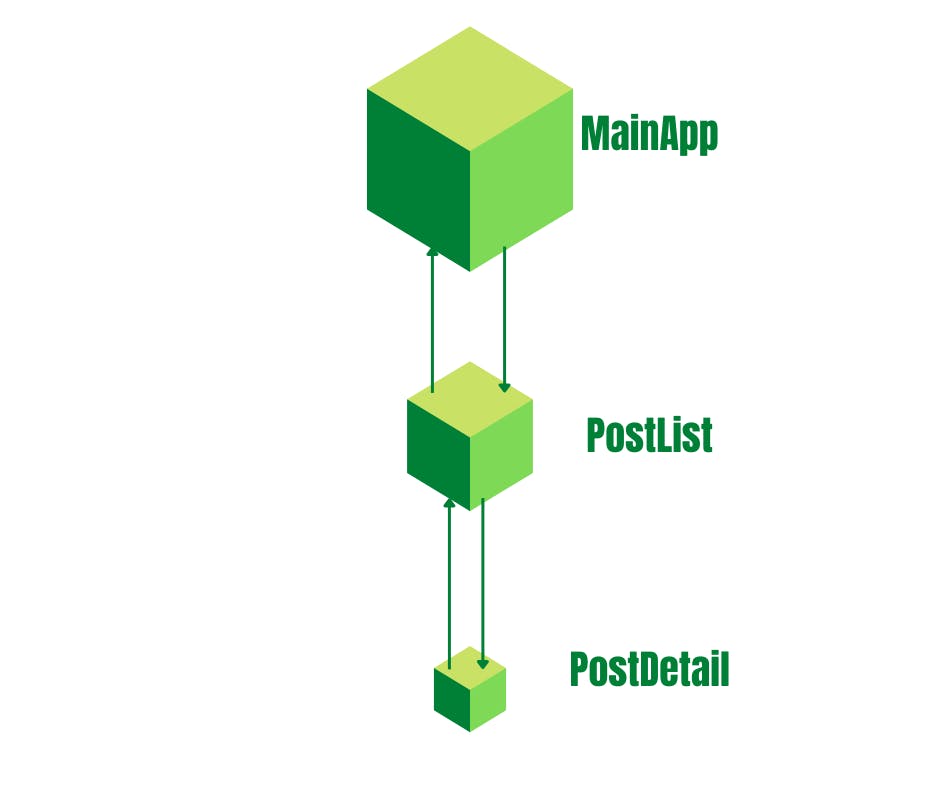
MainApp Component
This component has one other component PostList to display the Posts. We pass students as a props to the PostList component and also have an event named as clicked-one that triggers displayMessage methods.
<template>
<h1 v-if="isDisplayHeading"> Black + White Zetsu </h1>
<PostList :students="students" @clicked-one="displayMessage"/>
</template>
<script>
export default {
name: 'App',
components: {
PostList
},
data(){
return{
isDisplayHeading:false,
students:[
{
name:"Sarthak",
age:23,
address:"New York"
},
{
name:"Orochimaru",
age:16,
address:"Konoha"
}
]
}
},
methods:{
displayMessage(){
this.isDisplayHeading= !this.isDisplayHeading;
}
}
}
</script>
PostList Component
This component receives students as props from MainApp Component. This component also renders the PostList component passing data properties such as name, address, and age.
<template>
<PostList
v-for="student in students"
:key="student.id"
:name="student.name"
:address="student.address"
:age ="student.age"
@clicked-one="$emit('clicked-one',$event)"
/>
</template>
<script>
export default {
props: ['students'],
emits:['clicked-one']
}
</script>
PostDetail Component
The PostDetail components receives name,address and age as props from it's parent component PostList. It also emits custom event known as clicked-one that is forwarded via it's parent component PostList.
<template>
<p @click="$emit('clicked-one',name)">The name is {{name}} and he lives in {{address}} </p>
</template>
<script>
export default {
props:['name','address','age'],
emits:['clicked-one']
}
</script>
In the code above, we are passing an array of data called students as a prop to the PostList
component from MainApp.
Again in a similar fashion, we are sending details of individual students' information like name,age,address to PostDetail component in PostList component.
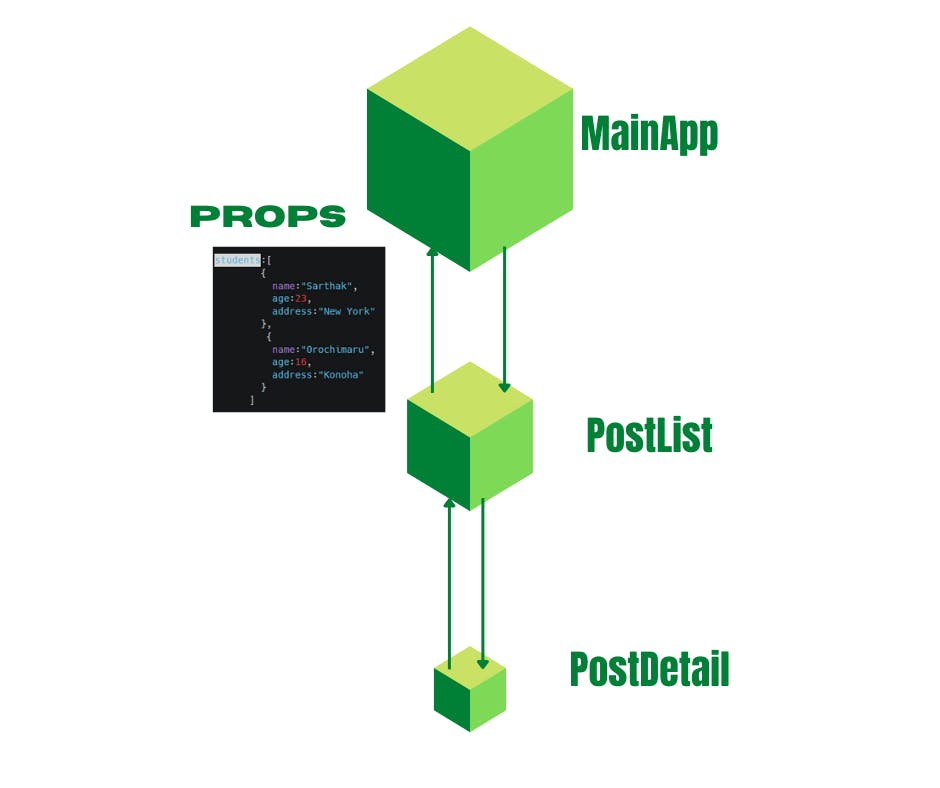
We want this same code to be refactored and do it using Provide-Inject mechanism.
Refactoring Code using Provide-Inject
MainApp component
<template>
<h1 v-if="isDisplayHeading"> Black + White Zetsu </h1>
<PostList :students="students" @clicked-one="displayMessage"/>
</template>
<script>
export default {
name: 'App',
components: {
PostList
},
data(){
return{
isDisplayHeading:false,
students:[
{
name:"Sarthak",
age:23,
address:"New York"
},
{
name:"Orochimaru",
age:16,
address:"Konoha"
}
]
}
},
provide() {
return {
students: this.students
}
},
methods:{
displayMessage(){
this.isDisplayHeading= !this.isDisplayHeading;
}
}
}
</script>
We can now remove props that we pass to the PostDetail and inject data to it.
<template>
<PostList
v-for="student in students"
:key="student.id"
:name="student.name"
:address="student.address"
:age ="student.age"
@clicked-one="$emit('clicked-one',$event)"
/>
</template>
<script>
export default {
inject:['students'],
emits:['clicked-one']
}
</script>
Here we have injected students data that is provided by the MainApp.
Note: You can only inject data that you provide through higher level components.
The idea may not be exactly clear with a few components as provided in the example here. However, in components that is nested in levels, Provide and Inject helps you to reduce the code and also simplify it.
Note: This blog is an outcome of detailed notes about learning Vue. If any ideas or concepts here are erroneous, please let me know. Suggestions are always welcome. The author is also a contributor to FreshJobsCareer.com